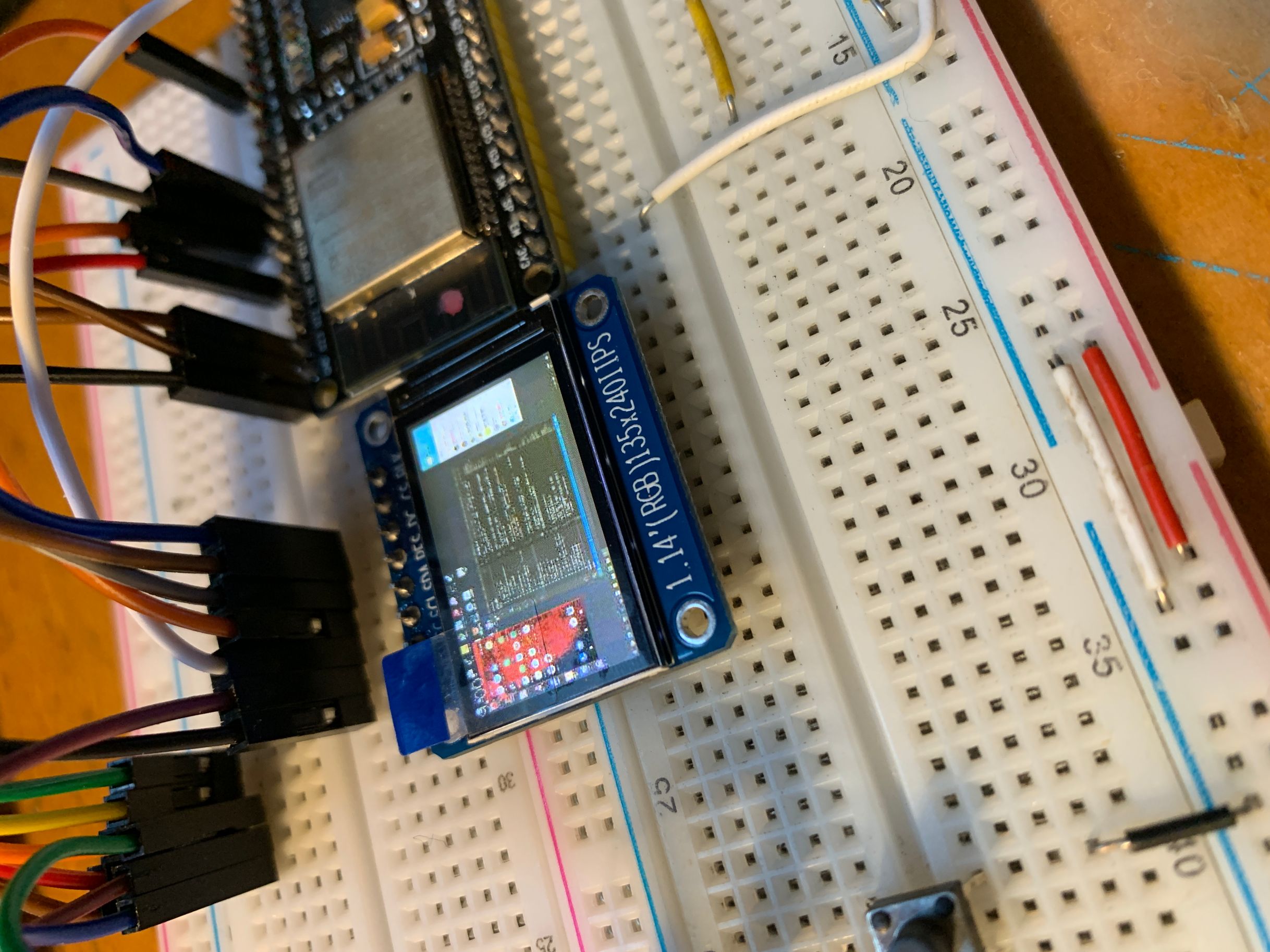1
2
3
4
5
6
7
8
9
10
11
12
13
14
15
16
17
18
19
20
21
22
23
24
25
26
27
28
29
30
31
32
33
34
35
36
37
38
39
40
41
42
43
44
45
46
47
48
49
50
51
52
53
54
55
56
57
58
59
60
61
62
63
64
65
66
67
68
69
70
71
72
73
74
75
76
77
78
79
80
81
82
83
84
85
86
87
88
89
90
91
92
93
94
95
96
97
98
99
100
101
102
103
104
105
106
107
108
109
110
111
112
113
114
115
116
117
118
119
120
121
122
123
| #include "StreamingComponent.h"
StreamingComponent::StreamingComponent(WiFiClient &clt, TFT_eSPI &tft) {
this->client = &clt;
this->Tft = &tft;
Serial.println("StreamingComponent Constuctor");
};
void StreamingComponent::enter() { status = RUNNING; };
void StreamingComponent::exit() { status = EXITING; };
void StreamingComponent::loop() {
if (status == RUNNING) {
Serial.println("StreamingComponent loop");
loopCost = millis();
onReceiveData();
Serial.printf("fps_avg:%f,loop cost:%d ms\n", fps_avg, millis() - loopCost);
Tft->drawString(String(fps_avg), 0, 0, 2);
} else if (status == EXITING) {
}
};
bool StreamingComponent::drawCallBack(int16_t x, int16_t y, uint16_t w,
uint16_t h, uint16_t *bitmap) {
if (status == RUNNING) {
if (y >= SCREEN_HEIGHT) return 0;
if (dmaBufferSel) {
dmaBufferPtr = dmaBuffer2;
} else {
dmaBufferPtr = dmaBuffer1;
}
dmaBufferSel = !dmaBufferSel;
Tft->pushImageDMA(x, y, w, h, bitmap, dmaBufferPtr);
}
return true;
}
void StreamingComponent::onReceiveData() {
Serial.println("StreamingComponent onReceiveData");
StreamingComponent::client->write(PREPAREOK);
Serial.println("StreamingComponent client.write(PREPAREOK);");
cost = millis();
if (headerBuffer == nullptr) {
Serial.printf("headerBuffer is null.\n");
} else {
client->readBytes(headerBuffer, headerFrameSize);
Serial.printf("receive header cost:%d ms\n", millis() - cost);
}
int sum = checkSum((const char *)headerBuffer, 8);
if ((sum & 0xf) == c2i(headerBuffer[9]) &&
(sum >> 4) == c2i(headerBuffer[8])) {
strncpy((char *)frameSizeBuffer, (char *)headerBuffer, 8);
frameSizeBuffer[9] = '\0';
size = atoi((char *)frameSizeBuffer);
} else {
return;
}
client->write(HEADEROK);
cost = millis();
bSize = 0;
if (wifiBuffer == NULL) {
Serial.printf("wifiBuffer is null.\n");
Serial.printf("MALLOC_CAP_8BIT heap_caps_get_largest_free_block: %d.\n",
heap_caps_get_largest_free_block(MALLOC_CAP_8BIT));
Serial.printf("MALLOC_CAP_32BIT heap_caps_get_largest_free_block: %d.\n",
heap_caps_get_largest_free_block(MALLOC_CAP_32BIT));
Serial.printf("MALLOC_CAP_SPIRAM heap_caps_get_largest_free_block: %d.\n",
heap_caps_get_largest_free_block(MALLOC_CAP_SPIRAM));
Serial.printf("MALLOC_CAP_8BIT: %d.\n",
heap_caps_get_free_size(MALLOC_CAP_8BIT));
Serial.printf("MALLOC_CAP_32BIT: %d.\n",
heap_caps_get_free_size(MALLOC_CAP_32BIT));
Serial.printf("MALLOC_CAP_SPIRAM: %d.\n",
heap_caps_get_free_size(MALLOC_CAP_SPIRAM));
} else {
bSize = client->readBytes(wifiBuffer, size);
Serial.printf("frame size: %d bytes, receive frame cost:%d ms\n", bSize,
millis() - cost);
}
if (bSize > 64 && bSize == size) {
cost = millis();
Tft->startWrite();
TJpgDec.drawJpg(0, 0, wifiBuffer, bSize);
Tft->endWrite();
frame_count++;
sec = millis() / 1000;
if (psec != sec) {
psec = sec;
fps = frame_count;
fps_avg = (fps_avg + fps) / 2.0;
frame_count = 0;
}
Serial.printf("draw cost:%d ms\n", millis() - cost);
} else {
}
client->write(FRAMEOK);
}
|